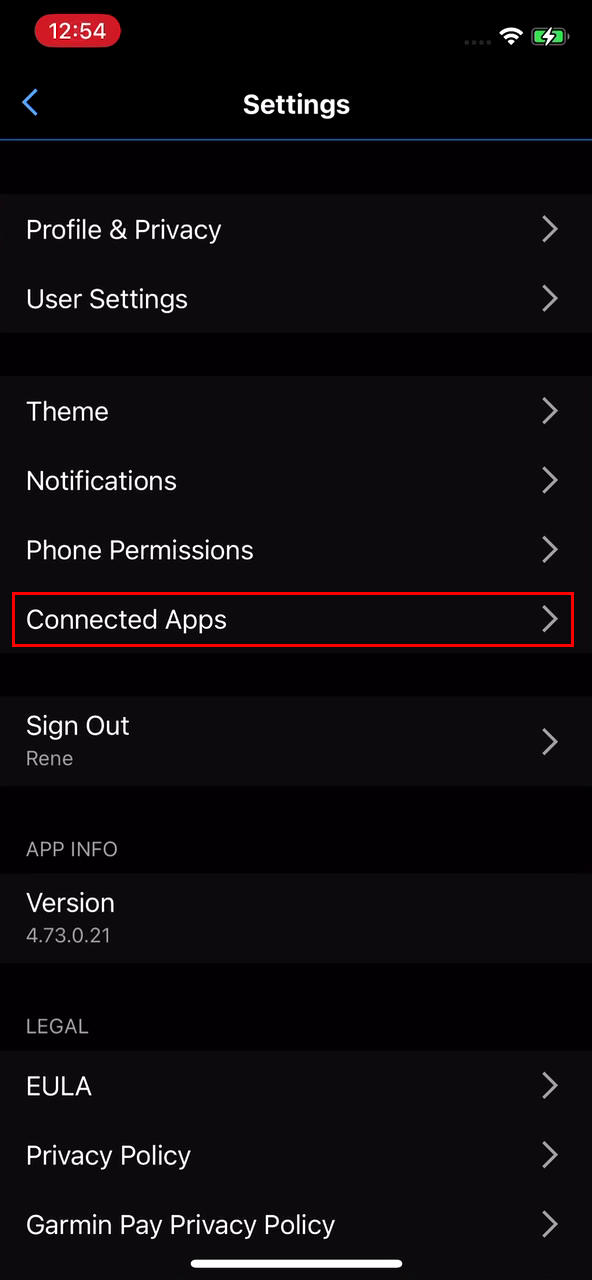To properly track your steps, you need to connect your watch or band to the Apple Health app. This can be done as follows:
Apple Watch
Apple Watch connects to the Apple Health app automatically, no setup required.
Garmin
1. Open the Garmin Connect app.
2. Go to Settings.
3. Choose Connected Apps.
4. From the Available Apps choose Apple Health.
5. TapConnect with Apple Health.
6. From the Health Access menu enable Steps. 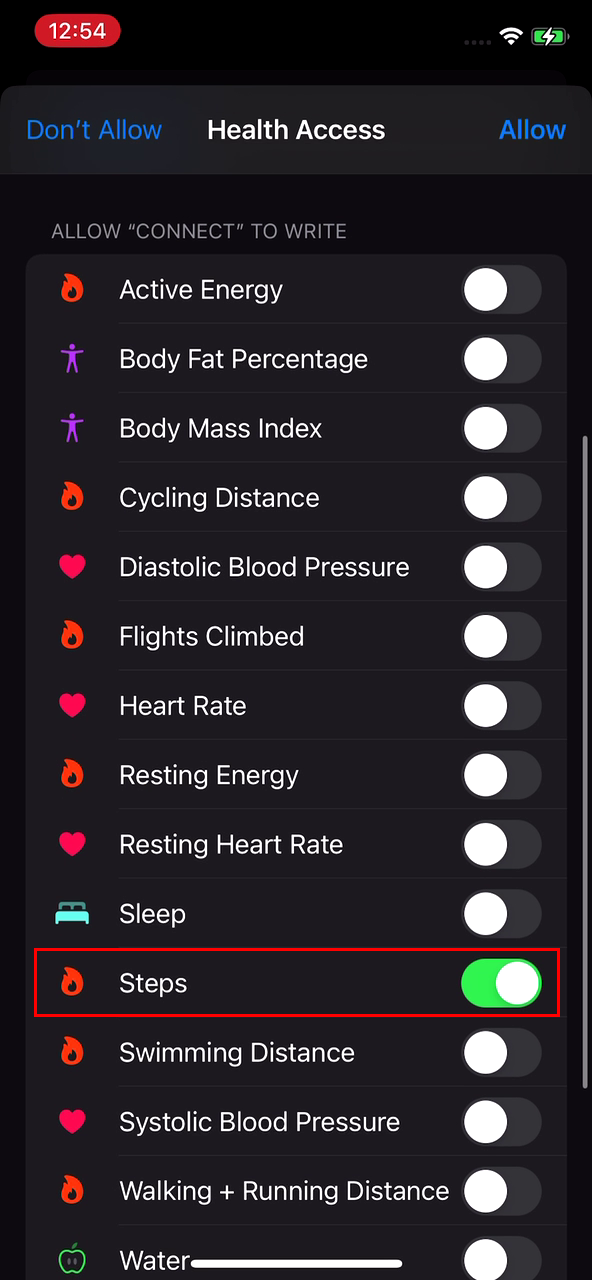
Fitbit
1. Open the Fitbit app on your iPhone.
2. Tap your profile picture in the top left corner of the screen.
3. Scroll down and select Settings.
4. In Settings, select Apps & Devices.
5. Tap Health & Fitness Apps.
6. Select Apple Health.
7. Select Steps from the menu.